How to Find and Fix Internal Redirects: A Comprehensive Guide
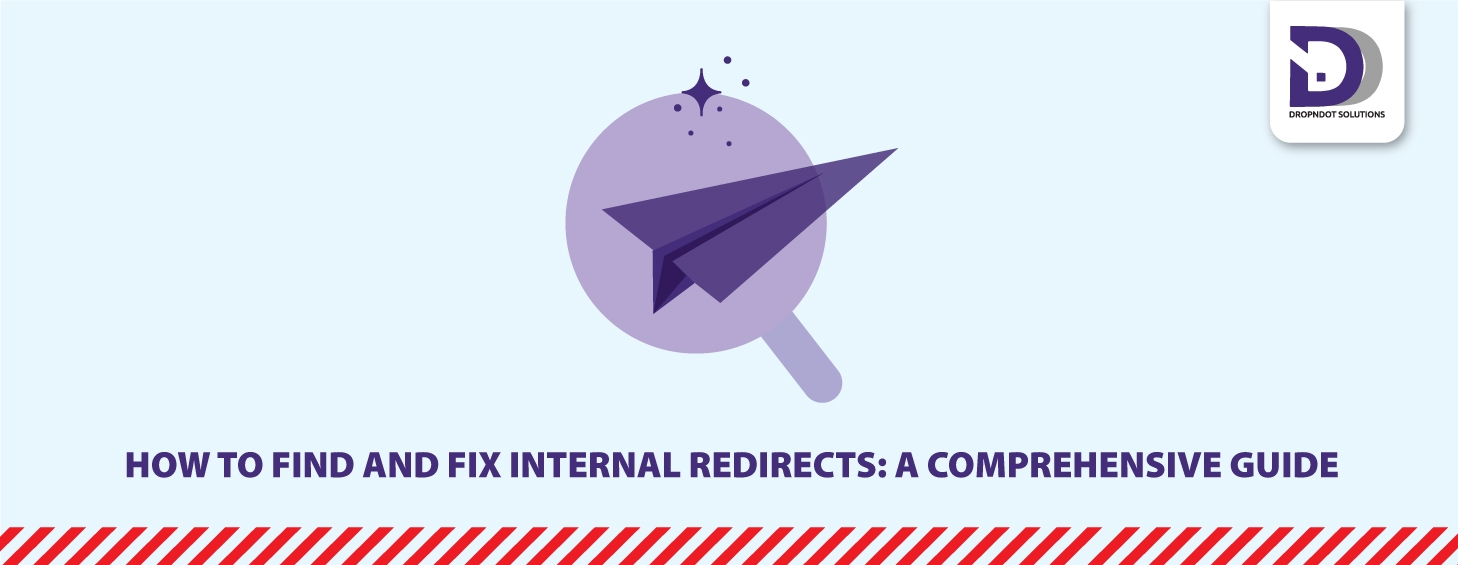
- tutorial
Internal redirects are a common but often overlooked issue on websites that can negatively impact user experience and SEO. These redirects occur when a webpage’s URL is changed, but the old URL still points to the new one. This can lead to confusion for both users and search engines, potentially causing a drop in rankings and organic traffic.
In this comprehensive guide, we will delve into the world of internal redirects, discussing what they are, why they are problematic, and most importantly, how to find and fix them to optimize your website’s speed and increase its visibility on search engines.
Understanding Internal Redirects
Before we delve into the process of finding and fixing internal redirects, it’s essential to understand what they are and how they work.
What Are Internal Redirects?
An internal redirect, also known as a 301 or 302 redirect, is a way to send website visitors and search engines from one URL to another within the same domain. These redirects are typically used for various reasons, including:
- URL Structure Changes: When a website undergoes a redesign or restructuring, old URLs may be redirected to new ones to maintain continuity and avoid broken links.
- Content Updates: If a page’s content is updated or moved to a different location on the same website, a redirect ensures that users and search engines can find the new location.
- Canonicalization: Internal redirects can help resolve duplicate content issues by redirecting multiple URLs to a single canonical URL.
Types of Internal Redirects
There are two primary types of internal redirects:
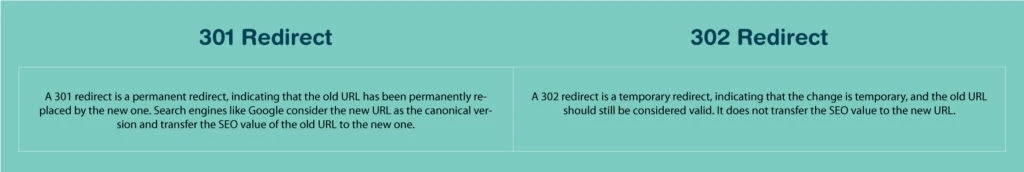
- 301 Redirect: A 301 redirect is a permanent redirect, indicating that the old URL has been permanently replaced by the new one. Search engines like Google consider the new URL as the canonical version and transfer the SEO value of the old URL to the new one.
- 302 Redirect: A 302 redirect is a temporary redirect, indicating that the change is temporary, and the old URL should still be considered valid. It does not transfer the SEO value to the new URL.
Why Internal Redirects Are Problematic
While internal redirects serve a purpose, they can become problematic for several reasons:
- User Experience: When users encounter redirects, it can lead to a slower and less smooth browsing experience. Multiple redirects can confuse visitors, making them abandon the site.
- SEO Impact: Internal redirects can dilute the SEO value of a page. If multiple redirects point to a single URL, search engines may not understand the correct canonical version, affecting rankings.
- Crawl Allocation: Search engines allocate a finite amount of resources for website crawling. If a site has too many internal redirects, it can waste the crawl budget, preventing the indexing of important pages.
- Indexing Issues: Search engines might not index the redirected URLs correctly, leading to potential visibility issues in search results.
How to Find Internal Redirects
Now that we understand the significance of internal redirects, let’s explore how to identify them on your website.
1. Crawl Your Website
One of the most effective ways to find internal redirects is to crawl your website using a web crawling tool like Screaming Frog or Ahrefs. These tools will provide you with a comprehensive list of URLs on your website, along with their HTTP status codes.
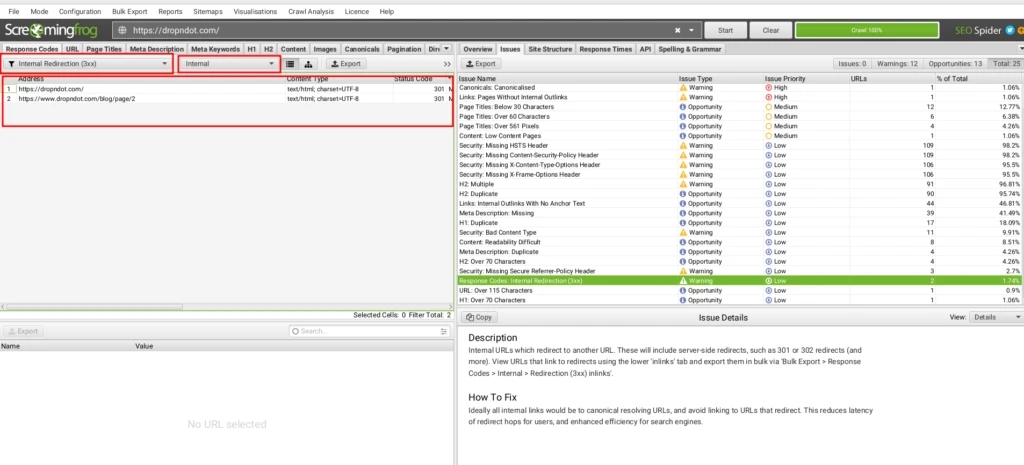
Look for URLs with status codes like 301 (permanent redirect) and 302 (temporary redirect). These are the pages that have internal redirects.
2. Check Google Search Console
Google Search Console is a real treasure for website owners. It can provide insights into how Googlebot crawls your site. Check the ‘Coverage’ report in Google Search Console for any issues related to redirects.
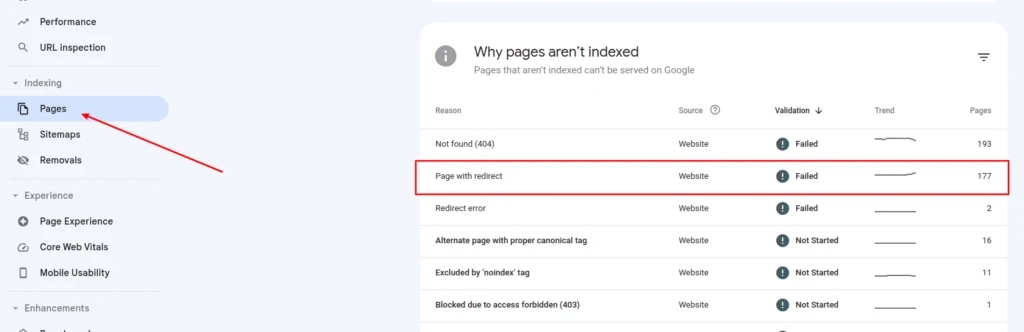
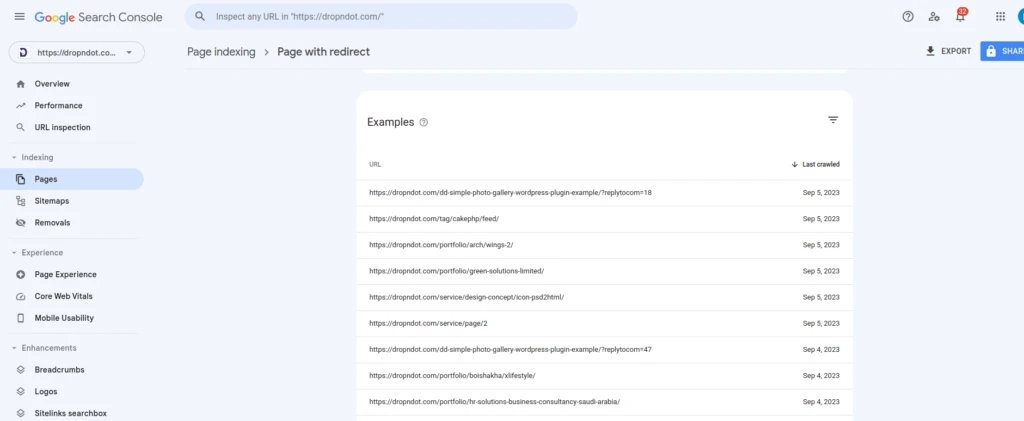
3. Manually Inspect Links
You can also manually inspect links on your website to identify internal redirects. Open your website in a browser and use browser developer tools to view network requests and see if any URLs result in redirects.
4. Analyze Server Logs
If you have access to your server logs, you can analyze them to find internal redirects. Look for entries that indicate URLs being redirected with status codes like 301 or 302.
5. Use SEO Auditing Tools
SEO auditing tools like Moz, SEMrush, and Ahrefs offer features to identify internal redirects as part of their site audit capabilities. By automating the process, these tools help you save valuable time.
How to Fix Internal Redirects
Once you’ve identified internal redirects on your website, it’s crucial to fix them to improve user experience and maintain SEO integrity. Here’s a step-by-step guide on how to fix internal redirects:
1. Update Links and References
If you find internal redirects caused by outdated links or references within your content, update them to point directly to the correct URLs. This will eliminate the need for redirects and improve user experience.
2. Implement 301 Redirects
For URLs that have permanently moved or changed, implement 301 redirects. This tells search engines that the old URL has been permanently replaced by the new one. You can usually set up 301 redirects in your website’s .htaccess file or through your content management system (CMS).
3. Remove Unnecessary Redirects
Review your website’s redirects and eliminate any that are unnecessary. Redirect chains, where one URL redirects to another and then to another, should be avoided as they can slow down page loading times and confuse search engines.
4. Monitor for Broken Links
Regularly monitor your website for broken links using tools like Broken Link Check or Screaming Frog. Fix broken links promptly to prevent the need for redirects in the first place.
5. Update Sitemap and Robots.txt
Ensure that your website’s sitemap and robots.txt files are up-to-date and do not include URLs that have been redirected. This helps search engines crawl and index your site correctly.
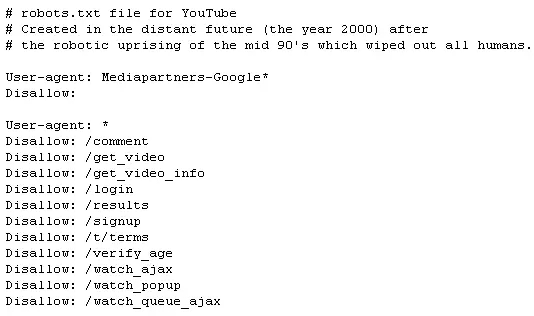
6. Test Redirects
After implementing or removing redirects, thoroughly test them to ensure they work as intended. Use online tools like Redirect Checker to confirm that the old URLs are correctly redirecting to the new ones.
7. Monitor Performance
Keep an eye on your website’s performance and SEO rankings after making changes to redirects. This will help you assess the impact of your fixes and make adjustments if necessary.
Preventing Internal Redirect Issues
While it’s essential to know how to find and fix internal redirects, preventing them in the first place is even better. Consider these precautionary steps:
1. Plan Website Changes Carefully
Before making significant changes to your website’s structure or content, plan carefully. Consider the impact on existing URLs and how you can minimize the need for redirects.
2. Use Canonical Tags
Implement canonical tags on pages with similar or duplicate content to guide search engines to the preferred URL. This can help prevent indexing issues caused by internal redirects.
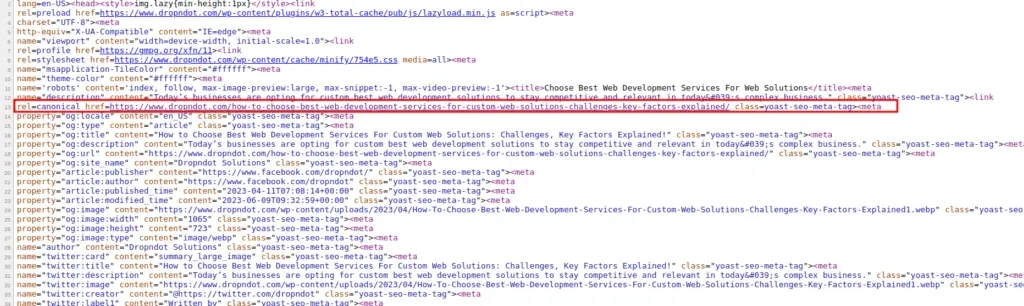
3. Keep URLs Consistent
Maintain consistency in your URL structure. Avoid frequently changing URLs or restructuring your site, as this can lead to a higher likelihood of internal redirects.
4. Regularly Audit Your Website
Perform regular website audits to catch internal redirect issues early. Use the tools mentioned earlier to identify and fix problems before they become more significant.
Internal redirection can have a significant impact on your website’s user experience and SEO performance. Understanding what they are, how to find them, and how to fix them is crucial for maintaining a healthy and well-optimized website.
By regularly auditing your site, monitoring for issues, and taking proactive
Supercharge Your SEO with Our Services!
Struggling with internal redirects? We will cover:
- Smooth User Experience
- Improved SEO Rankings
- More Organic Traffic
- Efficient Crawl Management
Say goodbye to redirect issues. Contact us today for a comprehensive SEO audit and optimization.
Contact Us to Get Started with us!
share on
recent post
let’s build website together
call now +8801716855340get in touch! to know what we do for you.
We Are Solution-Driven And Like To Talk About Challenges. We Are Keen Listeners Too. Talk To Us And Get In Touch With The Experts In The Respective Field.




